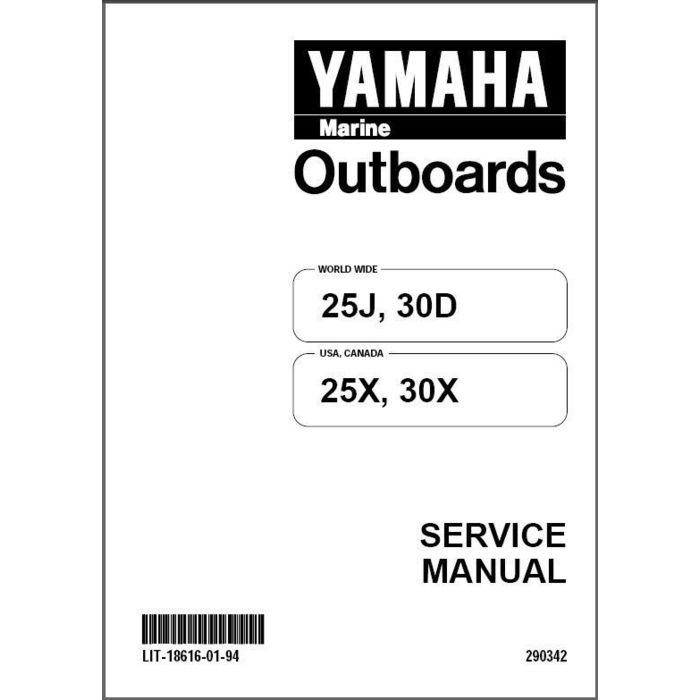OCOSMO 3D manuals
Owner’s manuals and user’s guides for Software manuals OCOSMO 3D.
We providing 1 pdf manuals OCOSMO 3D for download free by document types: User Manual

Table of contents
Cosmo 3D
1
Contents
10
Group node
36
Leaf node
36
Leaf Nodes
83
Group Nodes
84
Must specify
87
Molecules
96
Hydrogen
96
Action Types
110
Enabling Fog
120
How to Use Fog
121
>
128
Engine Types
135
Key values
137
Attribute
138
11. Sensors
147
Virtual Sphere
152
Hit Events
162
Using Pick()
167
Starting Threads
173
Thread Blocking
174
Face Culling
178
Overview
194
Sound direction
197
Array Classes
219
Vector Classes
221
Vector Math
222
Vector Methods
222
Bounding Volumes
225
Field Classes
226
OCOSMO devices